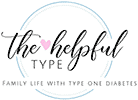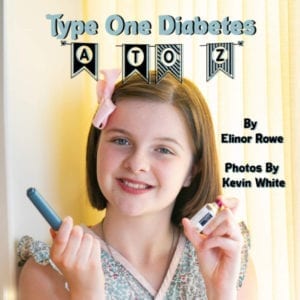29 Oct Telemedicine Takeaways
With the pandemic, we transitioned to telemedicine for endocrine appointments. It makes sense. More of life, business, and medicine is happening remotely. How do we get the same benefits and outcome from a virtual visit with our endocrinologist as we do an in-person appointment? Our healthcare team provides quality telemedicine, and we picked up a few tips along the way.
1. Choose (and test) your technology based on what you need.
With telemedicine, it’s important to have a reliable internet connection. Wired internet connection is less prone to interruption, so most people prefer to use an ethernet cable instead of WiFi.
We, however, prefer a phone or tablet over our desktop for the camera’s mobility. We use the camera to show our endocrinologist Ellie’s infusion sites. The provider may not be able to physically feel for scar tissue or hardened areas under the skin, but we can easily move/manipulate a camera to more clearly hone in on any visible lump or bump.
Download any app and create any new account you need ahead of time. This saves valuable time and prevents panicky moments. Next, test your equipment to make sure the volume is on, the audio is clear, and the camera is working. Close any unnecessary programs.
2. Use the pre-registration process to discuss what tests and data are needed.
Ask specific questions about what data the endo team needs. When should you upload BG readings from the meter for the team to review? Will the clinic send a collection kit to test A1C? Are other tests needed? What arrangements should you make? Find out what health info the provider needs—height, weight, temperature, etc.
What is the support team’s number? If you lose the connection or have technical problems, who do you contact? Make (and keep) that info easily accessible. Having a phone number to help reestablish a lost connection is essential.
3. Prep and plan for the appointment.
Complete paperwork ahead of time. Have your medication list, pediatrician’s contact, pharmacy info, and insurance cards at the ready.
Write down questions in advance and plan to review your treatment plan. (The stress of a new type of visit can be a distraction in and of itself, so take a few minutes to organize your thoughts and make sure you cover essential health items.) Keep the pen and paper handy to jot down new information during the appointment.
Charge your device before the appointment. This is obvious but easy to overlook. I started a telemedicine appointment on an iPad at 24% and literally felt like Jack Bauer watching my charge tick down.
4. Choose a convenient location and begin set up in advance.
You want to reduce noise and distractions and stay engaged during the appointment. Is the area quiet? Is the camera at eye level? Are you close to an outlet? Plug in your mobile device if you can. The last thing you want is to lose power/have your device die in the middle of the visit. Plugging in a phone or tablet isn’t necessary, but it’s a good idea. (See prep for an appointment.)
5. Ask about next steps.
Is follow up required? Will you be picking up electronically prescribed medication, scheduling a follow up, and/or receiving and submitting any additional tests? Be sure you know what to do before signing off.
We’ve become a bit more relaxed about bedtime and screen time, but one thing we didn’t want to let slide in the pandemic is access to care and quality collaboration with our healthcare team. We’re prepping for our third telemedicine visit, using the patient portal more frequently, and making it work (our motto for 2020).